
格式规范
规范化 Commit message(提交说明), 便于生成 change log
- header
- body
- footer
<type>(<scope>): <subject>
<!--空一行-->
<body>
<!--空一行-->
<footer>
ps: header必须,body、footer可省略
实例
feat(饮食记录模块): 增加未拆解菜式信息返回
HEAD
-
type :提交类别
- feat:增加新功能
- fix:修补 bug
- docs:文档修改
- style: 格式规范化
- refactor:重构代码
- test:增加测试
- chore:构建过程或辅助工具的变动
-
scope :影响范围,修改设计的部分比如数据层,控制层,视图层
-
subject :comment,简要描述
Body
本次 commit 的详细描述,可以分成多行。
feat(饮食模块): 增加饮食模块功能
增加饮食模块功能
- 添加
- 编辑
- 修改
- 删除
- 查找
- 把拉把拉
Footer
- 不兼容变动
- 关闭Issue
feat(饮食模块): 增加饮食模块功能
增加饮食模块功能
- 添加
- 编辑
- 修改
- 删除
- 查找
- 把拉把拉
close #123
Revert
撤销提交记录
如果当前 commit 用于撤销以前的 commit,则必须以 revert:开头,后面跟着被撤销 Commit 的 Header
revert: type(scope): some comment
安装使用
- git-cz
- commitizen (node)
- git commit message template (idea/webstorm)
git commit message template
这里用idea演示如何使用 git commit message
- 安装 git commit message template。
- 提交代码,并点击插件,填写相关信息并提交。
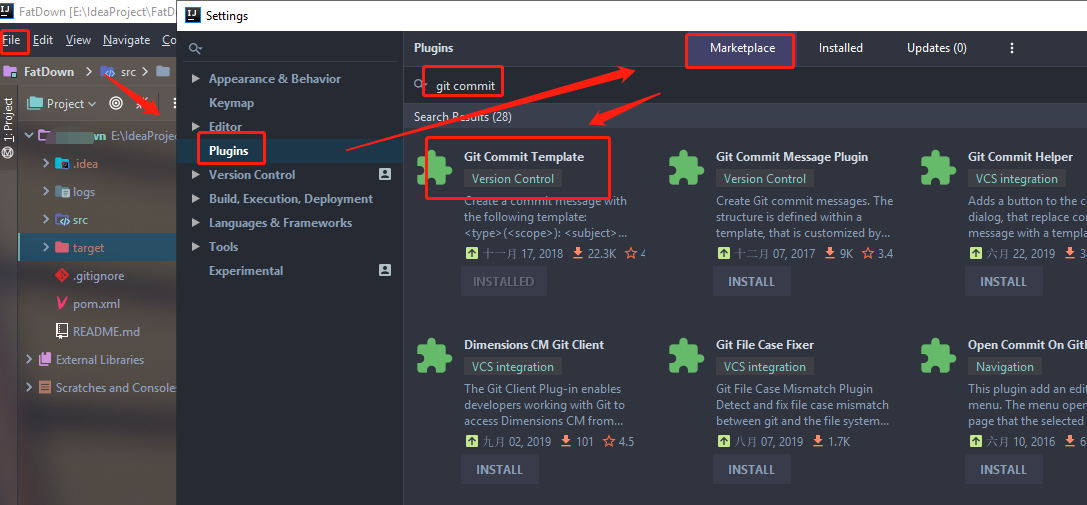
点击file-> setting -> plugin, 查找 git commit message template 并安装.
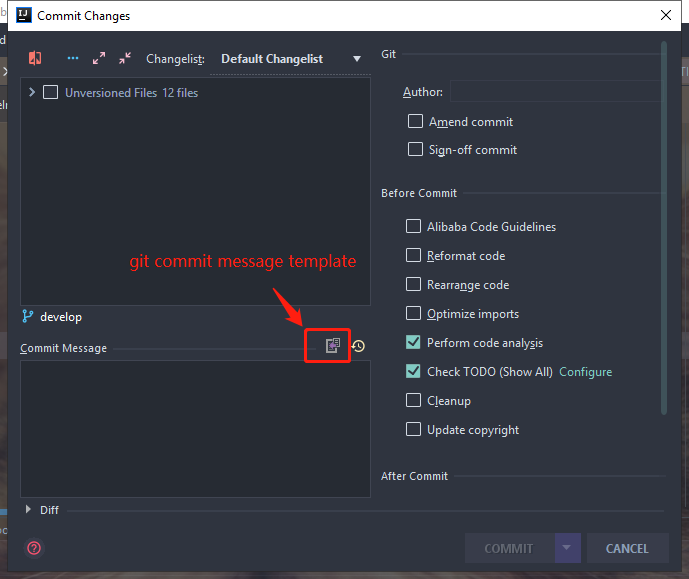
点击如图红圈位置

填写相关信息并提交.
ps:
相关类型的含义
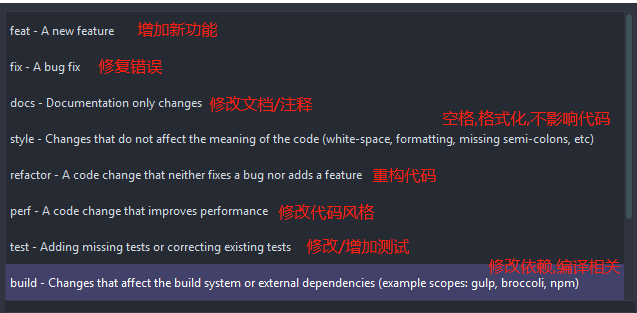
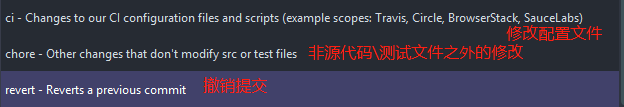
参照
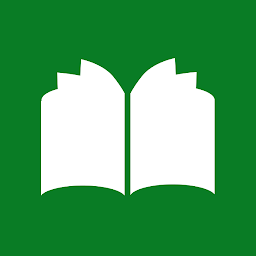
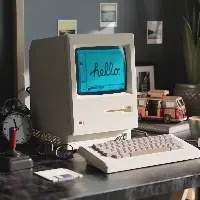
评论